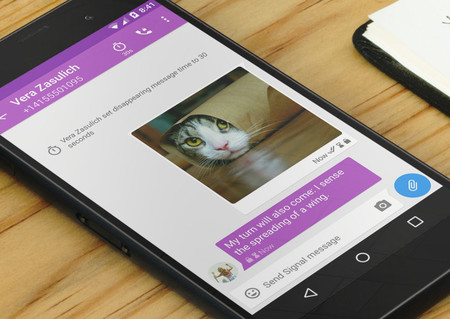Whichever app you choose to use, the key is to identify what information you share, with whom, and how to protect it with digital care based on context and risk. For example, if you share sensitive or sensitive information, you can take advantage of Signal or Telegram's secret chat. These apps have encryption, self-destruction of messages and screen capture lock, and in the case of Telegram, message forwarding lock.
Remember that applications are not neutral , so choosing the right tool to share your private or sensitive information does not have to depend on whether the tool is popular or not, if not respectful of you, your information and its commitment to privacy.
What data does each App collect?
- Mobile phone number.
- Your contact numbers (WhatsApp and non-WhatsApp).
- Profile name, photo and status message.
- Email (to use 2-step verification and account recovery).
- Groups you've joined and mailing lists you're associated with.
- Approximate location (via IP and phone number).
- Approximate location (via IP and phone number).
- GPS location (using location sharing features).
- Device and connection information: model, operating system, browser, language, time zone, IP address, and mobile network information (signal strength and provider).
- Activity: How and when you use the service (including when interacting with a company) and the time, frequency, and duration of your activities and interactions.
- Log files, diagnostic reports, errors and performance.
Telegram
- Mobile phone number.
- Your contact numbers (WhatsApp and non-WhatsApp).
- Profile name, photo and status message.
- Email (to use 2-step verification and account recovery).
- Groups you've joined and mailing lists you're associated with.
- Approximate location (via IP and phone number).
- Approximate location (via IP and phone number).
- GPS location (using location sharing features).
Signal
- Mobile phone number.
Some tips
- Choose apps that have end-to-end encryption for your chats and calls. This type of encryption protects the privacy of your messages and ensures that only the people you send them to can read them.
- Remember to update your applications on your desktop and mobile version.
- Check the permissions for each app you install.
- Have a password, PIN, or lock pattern on your smartphone or computer.
- Keep your mobile operating system up to date and have an antivirus.
- If you participate in groups, make arrangements about how to take care of your own and others' information.
- Please note that SMS messages are not protected by encryption and may be read by someone else.